WiseCleaner Think Tank
Encounter difficult computer problems?
All about maintenance and optimization of your Windows System.
Dec 27, 2024
If you've ever been logged out of Facebook unexpectedly, you're not alone. Many users encounter this issue, and it can be frustrating to deal with, especially if you're in the middle of something important. In this article, we'll explore several common causes of this issue and provide step-by-step solutions to help you get back into your Facebook account without any hassle.
One of the most common reasons for random logouts is browser cache and cookies. Over time, stored data can cause performance issues, leading to unexpected logouts. You can check our linked guide to clear the cache and cookies in different browsers.
If Facebook detects unusual activity on your account (e.g., logging in from an unfamiliar location or device), it may log you out as a precaution to protect your account from unauthorized access.
To check active Facebook sessions, go to Settings > Security and login information > Where you’re logged in and look for unrecognized devices. If you notice any unfamiliar devices or locations, click Log out from those sessions immediately.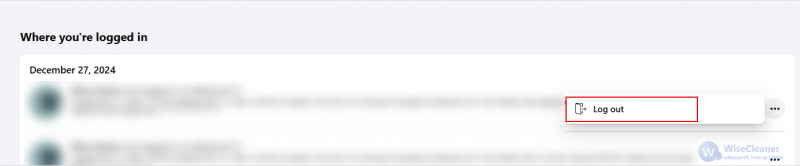
If you suspect that your account is being logged out due to unauthorized access, changing your password is a good first step. A new password will help secure your account and prevent further issues.
Change your password by going to Settings > Accounts Center > Password and security > Change Password.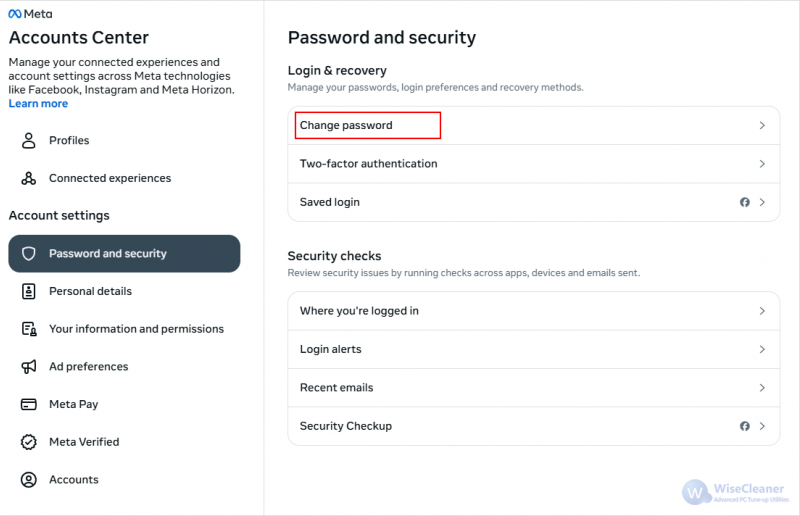
Sometimes browser extensions, especially ad blockers or privacy tools, can interfere with Facebook sessions and cause logouts. Try disabling extensions to see if the issue persists:
Third-party apps that are connected to your Facebook account may sometimes abuse your account details or result in technical problems that force you to automatically log out of Facebook. If you've recently added a new app or service, it could be conflicting with Facebook's login process.
To review your connected apps, go to Settings > Accounts Center > Your information and permissions > Access your information > Apps and websites off of Facebook > Connected apps and websites. If you see any suspicious or unnecessary apps, click Remove.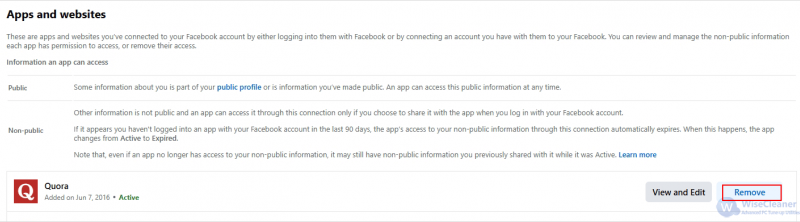
If none of the above solutions work, it might be a bug or a technical issue specific to your account. In this case, you can report the issue to Facebook’s support team.
You can report a problem by clicking the down arrow in the top-right corner of your Facebook page and selecting Help & Support > Report a Problem.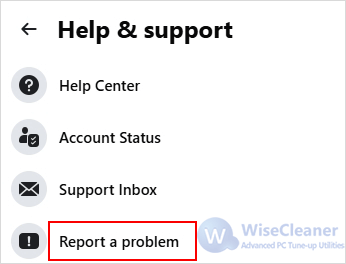
Random logouts on Facebook can be caused by a variety of factors, from browser issues to security settings. By following the steps outlined in this guide, you can likely resolve the problem. If the issue persists, consider reaching out to Facebook support for further assistance.
Additional Related Articles
wisecleaner uses cookies to improve content and ensure you get the best experience on our website. Continue to browse our website agreeing to our privacy policy.
I Accept